Building a Pipeline from Development Code¶
To generate a pipeline from development code, first ensure variable(s) of interest have been stored as LineaPy artifacts:
lineapy.save(<VARIABLE-NAME>, "<artifact_name>")
Then, building a pipeline reduces to “stitching” these artifacts, like so:
lineapy.to_pipeline(
pipeline_name="<pipeline_name>",
artifacts=["<artifact_name>", ...],
dependencies={
"<artifact_name>": {"<artifact_name>", ...},
...
},
output_dir="<output_dirpath>",
framework="<framework_name>",
)
where
-
pipeline_nameis the name of the pipeline -
artifactsis the list of artifact names to be used for the pipeline -
dependenciesis the dependency graph among artifacts-
If artifact A depends on artifacts B and C, then the graph is specified as
{ A: { B, C } } -
If A depends on B and B depends on C, then the graph is specified as
{ A: { B }, B: { C } }
-
-
output_diris the location to put the files for running the pipeline -
frameworkis the name of orchestration framework to use-
LineaPy currently supports
"AIRFLOW","ARGO","KUBEFLOW","RAY", and"SCRIPT" -
If
"SCRIPT", it will generate files that can run the pipeline as a Python script -
Otherwise files corresponding to the orchestration framework selected will be generated
-
Info
Check lineapy.to_pipeline() for more detailed API information.
Airflow Example¶
For example, consider a simple pipeline that 1) pre-processes raw data and 2) trains a model with the pre-processed data.
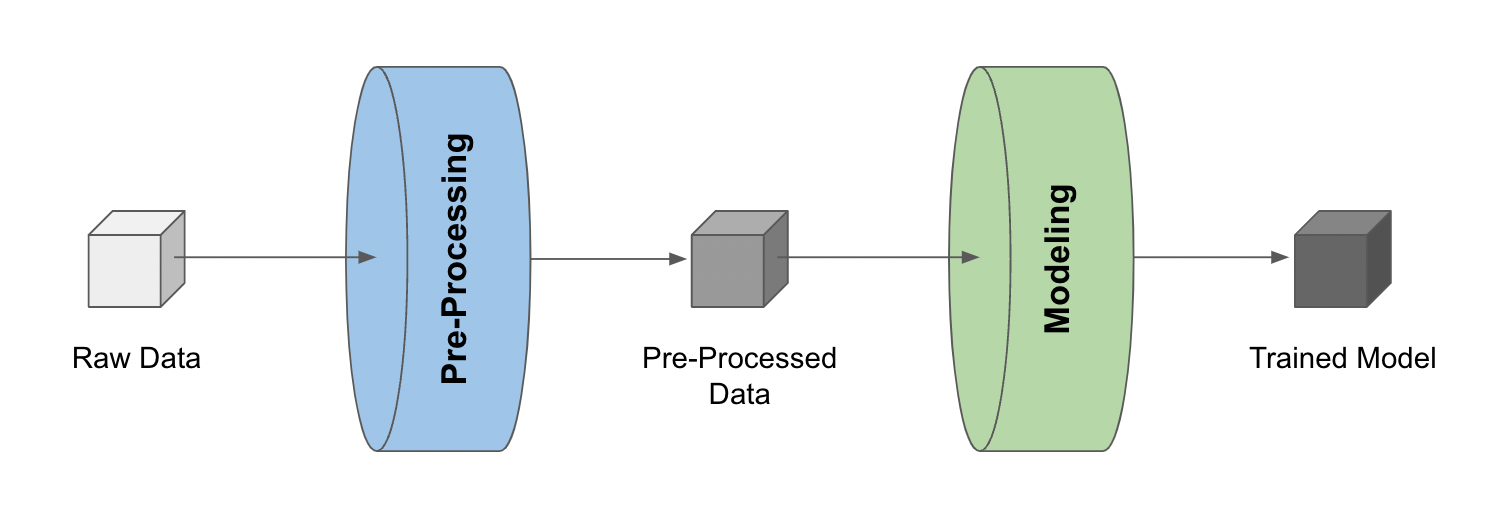
With the pre-processed data and the trained model stored as LineaPy artifacts (which can be done during development sessions), building an Airflow pipeline becomes as simple as the following:
lineapy.to_pipeline(
pipeline_name="iris_pipeline",
artifacts=["iris_preprocessed", "iris_model"],
dependencies={"iris_model": {"iris_preprocessed"}},
output_dir="~/airflow/dags/",
framework="AIRFLOW",
)
where {"iris_model": {"iris_preprocessed"}} is a way to indicate that the "iris_model" artifact
depends on the "iris_preprocessed" artifact.
Running this creates files (under output_dir) that can be used to execute the pipeline as an Airflow DAG, including:
-
<pipeline_name>_module.py: Contains the artifact code refactored and packaged as function(s) -
<pipeline_name>_dag.py: Uses the packaged function(s) to define the framework-specific pipeline -
<pipeline_name>_requirements.txt: Lists any package dependencies for running the pipeline -
<pipeline_name>_Dockerfile: Contains commands to set up the environment to run the pipeline
where <pipeline_name> is iris_pipeline in the current example.
Output File Examples
import pandas as pd
from sklearn.linear_model import LinearRegression
def get_iris_preprocessed():
url = "https://raw.githubusercontent.com/LineaLabs/lineapy/main/examples/tutorials/data/iris.csv"
df = pd.read_csv(url)
color_map = {"Setosa": "green", "Versicolor": "blue", "Virginica": "red"}
df["variety_color"] = df["variety"].map(color_map)
df["d_versicolor"] = df["variety"].apply(lambda x: 1 if x == "Versicolor" else 0)
df["d_virginica"] = df["variety"].apply(lambda x: 1 if x == "Virginica" else 0)
return df
def get_iris_model(df):
mod = LinearRegression()
mod.fit(
X=df[["petal.width", "d_versicolor", "d_virginica"]],
y=df["sepal.width"],
)
return mod
def run_session_including_iris_preprocessed():
# Given multiple artifacts, we need to save each right after
# its calculation to protect from any irrelevant downstream
# mutations (e.g., inside other artifact calculations)
import copy
artifacts = dict()
df = get_iris_preprocessed()
artifacts["iris_preprocessed"] = copy.deepcopy(df)
mod = get_iris_model(df)
artifacts["iris_model"] = copy.deepcopy(mod)
return artifacts
def run_all_sessions():
artifacts = dict()
artifacts.update(run_session_including_iris_preprocessed())
return artifacts
if __name__ == "__main__":
# Edit this section to customize the behavior of artifacts
artifacts = run_all_sessions()
print(artifacts)
import pathlib
import pickle
import iris_pipeline_module
from airflow import DAG
from airflow.operators.python_operator import PythonOperator
from airflow.utils.dates import days_ago
def dag_setup():
pickle_folder = pathlib.Path("/tmp").joinpath("iris_pipeline")
if not pickle_folder.exists():
pickle_folder.mkdir()
def dag_teardown():
pickle_files = (
pathlib.Path("/tmp").joinpath("iris_pipeline").glob("*.pickle")
)
for f in pickle_files:
f.unlink()
def task_iris_preprocessed():
df = iris_pipeline_module.get_iris_preprocessed()
pickle.dump(df, open("/tmp/iris_pipeline/variable_df.pickle", "wb"))
def task_iris_model():
df = pickle.load(open("/tmp/iris_pipeline/variable_df.pickle", "rb"))
mod = iris_pipeline_module.get_iris_model(df)
pickle.dump(mod, open("/tmp/iris_pipeline/variable_mod.pickle", "wb"))
default_dag_args = {
"owner": "airflow",
"retries": 2,
"start_date": days_ago(1),
}
with DAG(
dag_id="iris_pipeline_dag",
schedule_interval="*/15 * * * *",
max_active_runs=1,
catchup=False,
default_args=default_dag_args,
) as dag:
setup = PythonOperator(
task_id="dag_setup",
python_callable=dag_setup,
)
teardown = PythonOperator(
task_id="dag_teardown",
python_callable=dag_teardown,
)
iris_preprocessed = PythonOperator(
task_id="iris_preprocessed_task",
python_callable=task_iris_preprocessed,
)
iris_model = PythonOperator(
task_id="iris_model_task",
python_callable=task_iris_model,
)
iris_preprocessed >> iris_model
setup >> iris_preprocessed
iris_model >> teardown
lineapy
pandas==1.3.5
matplotlib==3.5.1
scikit-learn==1.0.2
FROM apache/airflow:latest-python3.10
RUN mkdir /tmp/installers
WORKDIR /tmp/installers
# copy all the requirements to run the current dag
COPY ./iris_pipeline_requirements.txt ./
# install the required libs
RUN pip install -r ./iris_pipeline_requirements.txt
WORKDIR /opt/airflow/dags
COPY . .
WORKDIR /opt/airflow
CMD [ "standalone" ]
Running Locally¶
With the pipeline files generated, we can quickly test running the pipeline locally. First, run the following command to build a Docker image:
docker build -t <image_name> . -f <pipeline_name>_Dockerfile
where <pipeline_name>_Dockerfile is the name of the automatically generated Dockerfile and
<image_name> is the image name of our choice.
We then stand up a container instance with the following command:
docker run -it -p 8080:8080 <image_name>
For framework="AIRFLOW", this will result in an Airflow instance
with an executable DAG in it.